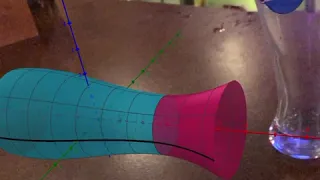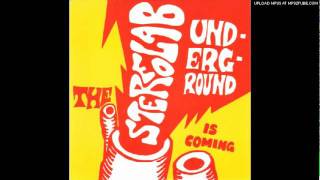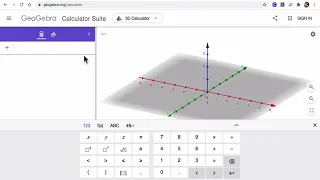Xgrid
Xgrid is a proprietary program and distributed computing protocol developed by the subdivision of Apple Inc that allows networked computers to contribute to a single task. It provides network administrators a method of creating a computing cluster, which allows them to exploit previously unused computational power for calculations that can be divided easily into smaller operations, such as Mandelbrot maps. The setup of an Xgrid cluster can be achieved at next to no cost, as Xgrid client is pre-installed on all computers running Mac OS X 10.4 to Mac OS X 10.7. The Xgrid client was not included in Mac OS X 10.8. The Xgrid controller, the job scheduler of the Xgrid operation, is also included within Mac OS X Server and as a free download from Apple. Apple has kept the command-line job control mechanism minimalist while providing an API to develop more sophisticated tools built around it. The program employs its own communication protocol layered on top of a schema to communicate to other nodes. This communication protocol interfaces with the BEEP infrastructure, a network application protocol framework. Computers discovered by the Xgrid system, that is computers with Mac OS X's Xgrid service enabled, are automatically added to the list of available computers to use for processing tasks. When the initiating computer sends the complete instructions, or job, for processing to the controller, the controller splits the task up into these small instruction packets, known as tasks. The design of the Xgrid system consists of these small packets being transferred to all the Xgrid-enabled computers on the network. These computers, or nodes, execute the instructions provided by the controller and then return the results. The controller assembles the individual task results into the whole job results and returns them to the initiating computer. Apple modeled the design of Xgrid on the Zilla program, distributed with NeXT's OpenStep operating system application programming interface (API), which Apple owned the rights to. The company also opted to provide the client version of Mac OS X with only command-line functions and little flexibility, while giving the Mac OS X Server version of Xgrid a GUI control panel and a full set of features. (Wikipedia).