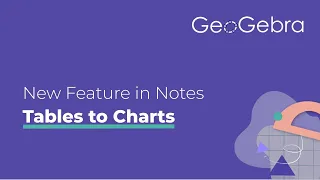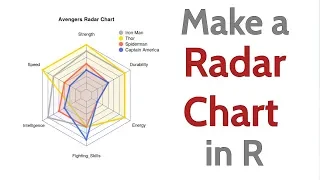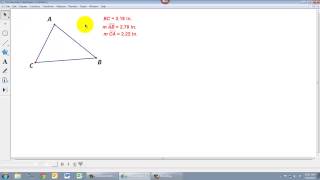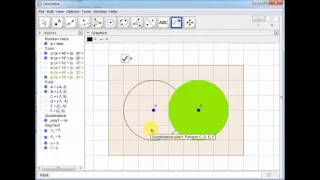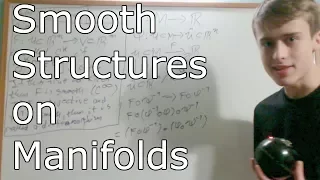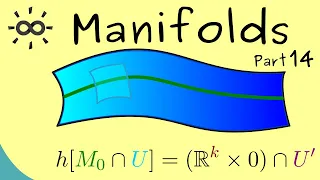Statistical charts and diagrams
U-chart
In statistical quality control, the u-chart is a type of control chart used to monitor "count"-type data where the sample size is greater than one, typically the average number of nonconformities per unit. The u-chart differs from the c-chart in that it accounts for the possibility that the number or size of inspection units for which nonconformities are to be counted may vary. Larger samples may be an economic necessity or may be necessary to increase the area of opportunity in order to track very low nonconformity levels. Examples of processes suitable for monitoring with a u-chart include: * Monitoring the number of nonconformities per lot of raw material received where the lot size varies * Monitoring the number of new infections in a hospital per day * Monitoring the number of accidents for delivery trucks per day As with the c-chart, the Poisson distribution is the basis for the chart and requires the same assumptions. The control limits for this chart type are where is the estimate of the long-term process mean established during control-chart setup. The observations are plotted against these control limits, where xi is the number of nonconformities for the ith subgroup and ni is the number of inspection units in the ith subgroup. (Wikipedia).