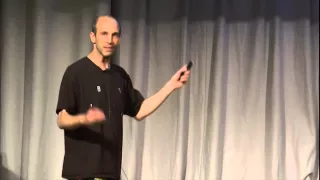DVD Decrypter
DVD Decrypter is a deprecated software application for Microsoft Windows that can create backup disk images of the DVD-Video structure of DVDs. It can be used to make a copy of any DVD protected with Content Scrambling System (CSS). The program can also record images to disc — functionality that the author has now incorporated into a separate product called ImgBurn. The software also allows a copy of a region-specific DVD to be made region free. It also removes Macrovision content protection, CSS, region codes, and user operation prohibition. (Wikipedia).