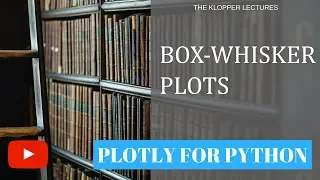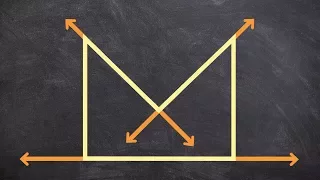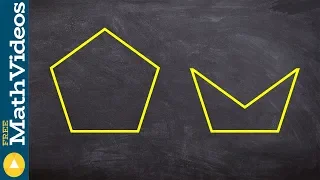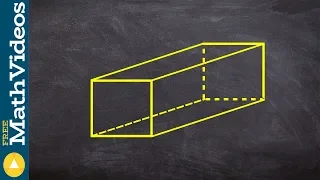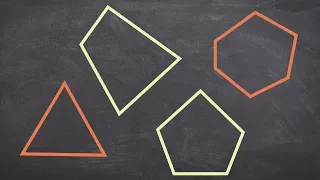Statistical charts and diagrams
Contour boxplot
In statistical graphics and scientific visualization, the contour boxplot is an exploratory tool that has been proposed for visualizing ensembles of feature-sets determined by a threshold on some scalar function (e.g. level-sets, isocontours). Analogous to the classical boxplot and considered an expansion of the concepts defining functional boxplot, the descriptive statistics of a contour boxplot are: the envelope of the 50% central region, the median curve and the maximum non-outlying envelope. To construct a contour boxplot, data ordering is the first step. In functional data analysis, each observation is a real function, therefore data ordering is different from the classical boxplot where scalar data are simply ordered from the smallest sample value to the largest. More generally, data depth, gives a center-outward ordering of data points, and thereby provides a mechanism for constructing rank statistics of various kinds of multidimensional data. For instance, functional data examples can be ordered using the method of band depth or a modified band depth. In contour data analysis, each observation is a feature-set (a subset of the domain), and therefore not a function. Thus, the notion of band depth and modified band depth is further extended to accommodate features that can be expressed as sets but not necessarily as functions. Contour band depth allows for ordering feature-set data from the center outwards and, thus, introduces a measure to define functional quantiles and the centrality or outlyingness of an observation. Having the ranks of feature-set data, the contour boxplot is a natural extension of the classical boxplot which in special cases reduces back to the traditional functional boxplot. (Wikipedia).