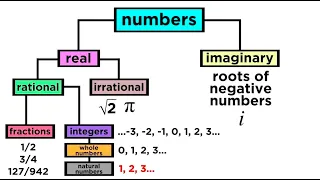Numerical differential equations
Cell lists
Cell lists (also sometimes referred to as cell linked-lists) is a data structure in molecular dynamics simulations to find all atom pairs within a given cut-off distance of each other. These pairs are needed to compute the short-range non-bonded interactions in a system, such as Van der Waals forces or the short-range part of the electrostatic interaction when using Ewald summation. (Wikipedia).